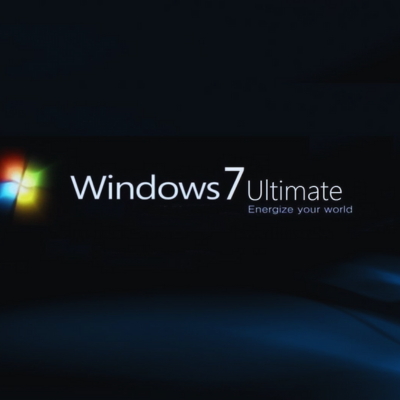Windows 7, released by Microsoft in 2009, was a significant milestone in the evolution of the Windows operating system. Building upon the foundation laid by its predecessors, Windows 7 introduced several wondows 7 znew features and improvements that garnered widespread acclaim among users.
Brief History
Following the lukewarm reception of Windows Vista, Microsoft aimed to address its shortcomings and deliver a more refined user experience with Windows 7. The operating system was lauded for its enhanced performance, intuitive interface, and streamlined functionality.
Features and Improvements
Windows 7 introduced a host of new features, including the revamped taskbar, Aero Peek, Snap, and Shake, which enhanced productivity and multitasking capabilities. Additionally, improvements to system performance, such as faster boot times and efficient resource management, contributed to a smoother user experience.
Why Windows 7 Was Popular
Familiar Interface
One of the key reasons behind Windows 7’s popularity was its familiar interface. Unlike the drastic departure from the traditional Windows look seen in Vista, Windows 7 retained the beloved Start menu while introducing subtle design enhancements that made navigation more intuitive for users.
Stability and Performance
Windows 7 was praised for its stability and performance, addressing many of the performance issues that plagued its predecessor. The operating system exhibited greater responsiveness, reduced system crashes, and improved overall system efficiency, making it a preferred choice for businesses and consumers alike.
Wide Software Compatibility
Another factor that contributed to Windows 7’s popularity was its wide software compatibility. Many applications and games that were incompatible with Vista found renewed compatibility with Windows 7, thanks to improved driver support and enhanced compatibility modes.
The End of Support
Implications for Security
Despite its enduring popularity, Windows 7 reached its end of life in January 2020, marking the cessation of official support from Microsoft. This means that the operating system no longer receives security updates, leaving users vulnerable to emerging threats and exploits.
Migration Considerations
With Windows 7 support ending, users must either upgrade to Windows 10 or consider alternatives like Linux or macOS to stay secure and compatible.
Alternatives to Windows 7
Windows 10
For users seeking a seamless transition from Windows 7, upgrading to Windows 10 presents a logical choice.
Windows 10 improves on Windows 7 with modern upgrades like virtual desktops, Cortana, and better security.
Linux Distributions
Linux distributions offer a compelling alternative to Windows, boasting a wide range of customizable options and robust security features. Popular distributions like Ubuntu, Fedora, and Linux Mint provide user-friendly interfaces and extensive software repositories, making them viable options for both novice and experienced users.
macOS
For users open to exploring alternative operating systems, macOS provides a polished and user-friendly environment exclusive to Apple’s Macintosh computers. With features like Time Machine, iCloud integration, and a vast ecosystem of applications, macOS offers a seamless and integrated user experience for productivity and creativity.
History of Windows 7
Microsoft developed Windows 7 as the successor to Windows Vista, addressing many of the criticisms and issues users had with its predecessor. It was built on the same kernel as Windows Vista but introduced significant improvements in various areas.
Features of Windows 7
User Interface
Windows 7 introduced Aero interface, with sleek transparent window borders and taskbar previews, enhancing user experience.
Performance
One of the key highlights of Windows 7 was its improved performance compared to Vista. It boasted faster boot times, better resource management, and smoother overall operation.
Security
Windows 7 enhanced security measures with features like BitLocker encryption, Windows Defender, and User Account Control (UAC), providing users with better protection against malware and unauthorized access.
Compatibility
Windows 7 aimed for better compatibility with software and hardware, making it easier for users to install and use a wide range of applications and devices without compatibility issues.
End of Support for Windows 7
After a decade of support, Microsoft officially ended support for Windows 7 in January 2020, ceasing all security updates and technical assistance for the operating system.
Impact on Users and Businesses
The end of support for Windows 7 left millions of users and businesses vulnerable to security threats, as no more patches or fixes would be provided by Microsoft to address newly discovered vulnerabilities.
Transition Options
Upgrading to Windows 10
Microsoft advises users to upgrade to Windows 10 for ongoing security updates, support, and access to new features.
Migrating to a New Operating System
Alternatively, users had the option to migrate to a different operating system such as macOS or a Linux distribution if they desired a change from the Windows ecosystem.
Importance of Upgrading
Upgrading to a supported operating system like Windows 10 was crucial for maintaining the security and integrity of devices, ensuring protection against evolving cyber threats.
Challenges in Upgrading
Upgrading from Windows 7 to Windows 10 or another OS presented challenges like compatibility issues, hardware limits, and possible data loss.
Conclusion
In summary, Windows 7 made a significant impact with its easy-to-use interface, strong performance, and broad compatibility. But with support ending, it’s crucial to switch to a supported platform for ongoing security and compatibility in today’s dynamic digital world.
Visit our Website Time Speed Magazine.
FAQs
Is it safe to continue using Windows 7 after the end of support?
While it’s technically possible, it’s not recommended due to the increased risk of security vulnerabilities.
Can I upgrade directly from Windows 7 to Windows 10?
Yes, Microsoft offers a straightforward upgrade path from Windows 7 to Windows 10 for eligible devices.
Are there any free alternatives to Windows 7?
Yes, Linux distributions like Ubuntu and Linux Mint offer free and open-source alternatives to Windows.
Will my existing software work on Windows 10?
In most cases, software compatible with Windows 7 should work on Windows 10, but it’s always wise to check for compatibility issues.
Is it possible to downgrade from Windows 10 back to Windows 7?
While technically feasible, Microsoft does not provide official support for downgrading from Windows 10 to Windows 7, and it may not be a straightforward process.